Table of Contents
After the completion of the exams, the Visvesvaraya Technological University has finally announced the 2nd and 4th-semester VTU Result 2024 for BA, BSC, and BCOM Courses. The official link to check and download the results has been activated on the official website www.results.vtu.ac.in. Along with the announcement of the 2nd and 4th semester results the authorities have also released the VTU marksheet in online mode. To check and download the results students are required to enter their respective registration number, hall ticket number, and date of birth at the login window. They can also access them by simply clicking on the direct link that has been shared below.
VTU Results 2024 Out
Visvesvaraya Technological University (VTU) in Karnataka, India, is a well-known university offering courses in engineering and other fields. In May/June 2024, VTU held its 2nd and 4th-semester exams, and many students had been waiting for the results. The university ensures fair grading so that students’ efforts are reflected in their marks.
Now, VTU has announced the 2nd and 4th semester results for students in BA, BSc, and BCom programs. Students can check their results online by going to the official VTU website. This is an important step in their academic journey as they progress towards completing their degrees.
Visvesvaraya Technological University Result 2024
The Visvesvaraya Technological University has uploaded the provisional mark sheets of all the semesters and courses at the official website while the original mark sheets will be shared by the respective faculty members directly to the students within a few days.
| VTU Results 2024 | |
| Conducting Body | Visvesvaraya Technological University |
| Name of Examination | VTU 2nd and 4th semester examination 2024 |
| Conducted for | BA, BSC, and BCOM Courses |
| Category | Result |
| Status | Announced |
| VTU Exam Date 2024 | May/June 2024 |
| VTU Result 2024 | September 2024 |
| Mode of Availability | Online mode |
| Login credentials required | registration number, hall ticket number, and date of birth |
| Official Website | www.results.vtu.ac.in or www.vtu.ac.in |
VTU Semester Results 2024 Link
The Visvesvaraya Technological University has activated the link to check and download the VTU 2nd and 4th semester results 2024 at its official website www.results.vtu.ac.in. The BA, BSC, and BCOM Courses results show the marks and grades that students received in their exams. The results include scores for each subject and an overall grade.
These results help students know how well they performed during the semester. Students can check their results online by entering their registration number, hall ticket number, and date of birth on the VTU website. To provide easy access to the VTU Result we have also provided a direct link in the article below.
| VTU Semester Results 2024 Link | |
| Result | Link |
| BE Result for all regions | Click Here |
| BDesign 2nd Sem Result for all regions | Click Here |
| BArch result for all regions | Click Here |
| BPlan 7th & 8th semester results for all regions | Click Here |
| BSc (Hons) result for all regions | Click Here |
Steps to Check VTU Results 2024 at results.vtu.ac.in
All the students who appeared for the VTU BA, BSC, and BCOM Courses examinations can now check and download their results either by clicking on the direct link that has been shared above or by simply following the steps discussed below:
Step 1: Go to the Official website of the Visvesvaraya Technological University i.e., www.results.vtu.ac.in.
Step 2: On the homepage look for the Result section
Step 3: Then click on the Results link
Step 4: Carefully fill in your Registration Number, Admit Card Number, and Mobile Number/Date of Birth at the login window.
Step 5: Click on the submit button and check all the details mentioned.
Step 6: Download the VTU 2nd and 4th Semester results and also take a few printouts of the same for further use.
Details Mentioned on VTU Results 2024
After downloading their VTU 2nd and 4th-semester results, students should carefully check all the information on the result sheet. It’s important to ensure that all details are correct. If there are any mistakes or issues, students should contact the university right away for corrections. This will help avoid problems later with their marks or academic records.
- Student’s Name
- Roll Number
- Date of Birth
- Category
- Examination Name
- Semester
- Course Name
- Subject-wise Marks
- Total Marks
- Grade/Percentage
- Division
- Result Status (Pass/Fail)
- Date of Declaration
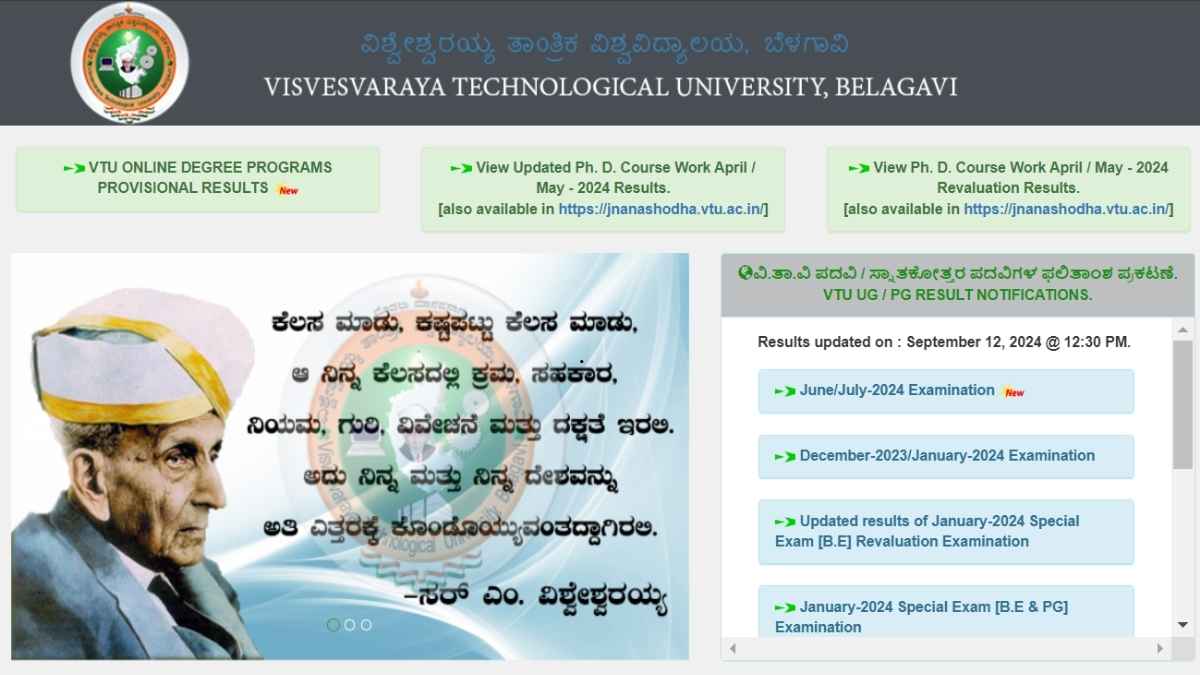
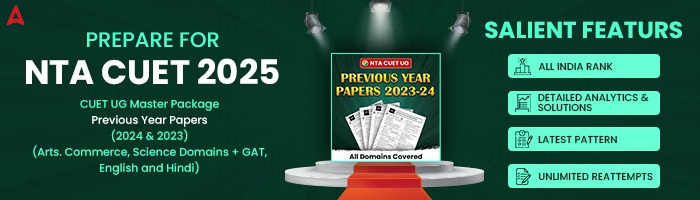
 WB Madhyamik Result 2025 OUT, Check Step...
WB Madhyamik Result 2025 OUT, Check Step...
 Maharashtra HSC Result 2025 - Know How t...
Maharashtra HSC Result 2025 - Know How t...
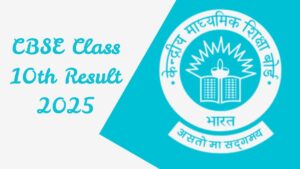 When will CBSE Class 10th Result 2025 be...
When will CBSE Class 10th Result 2025 be...