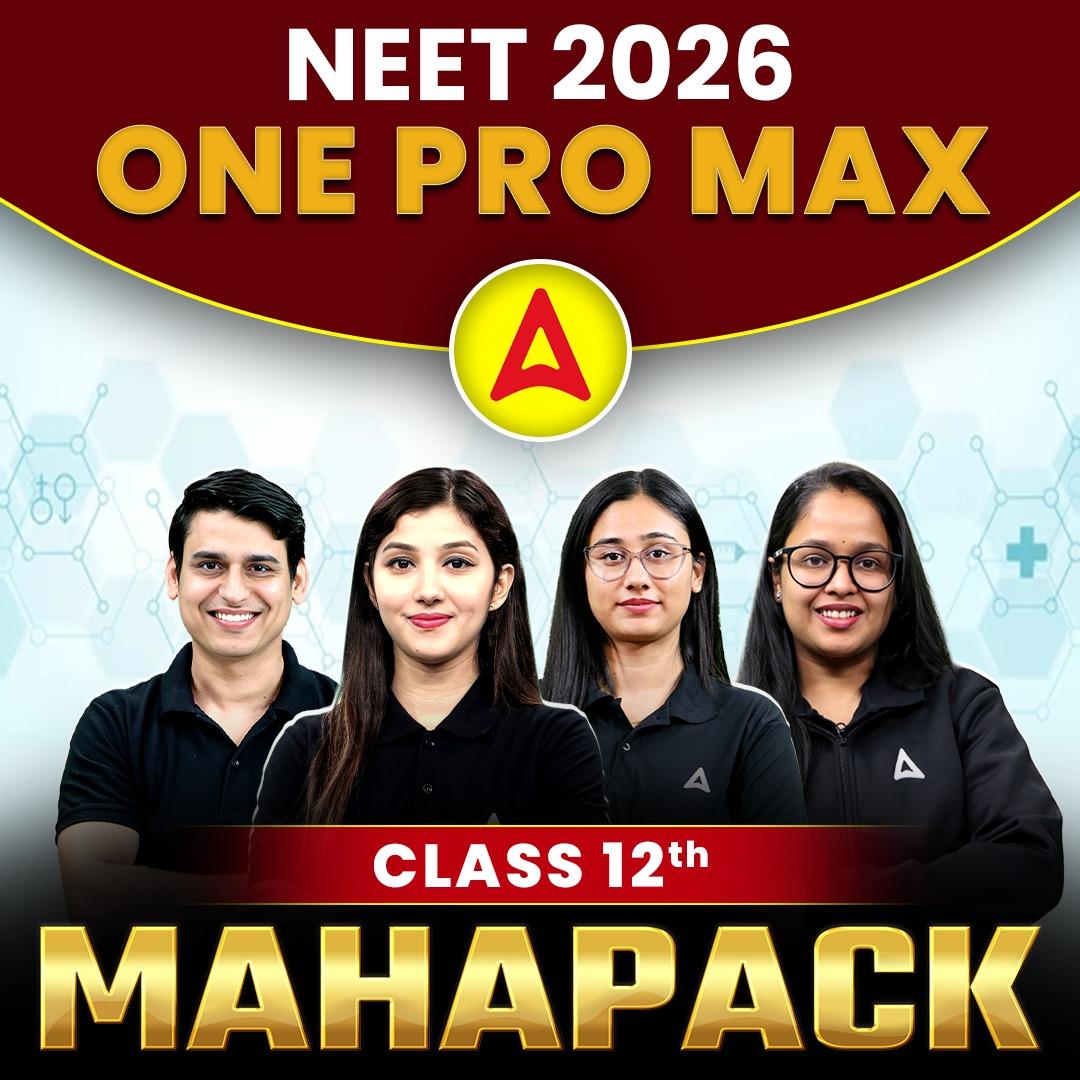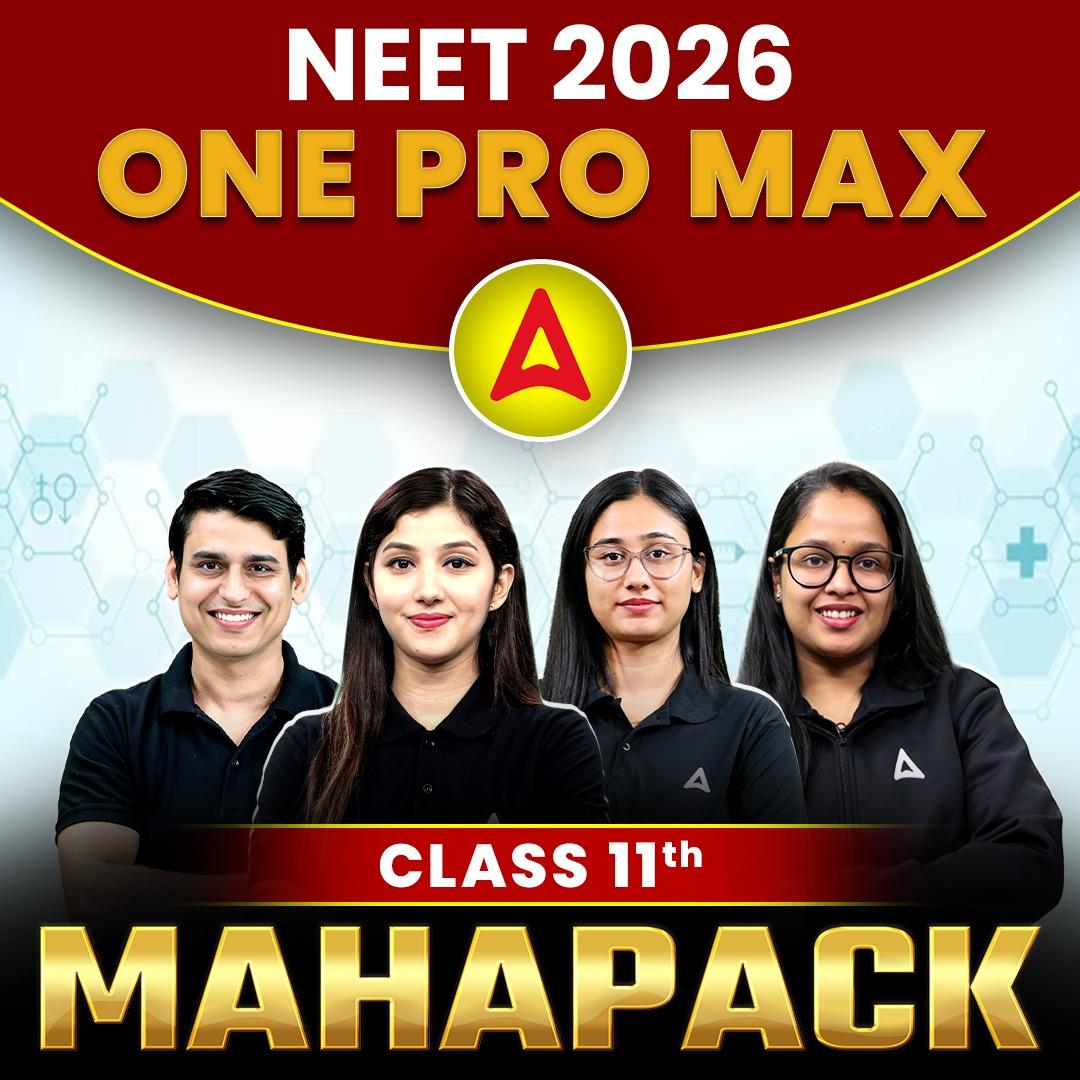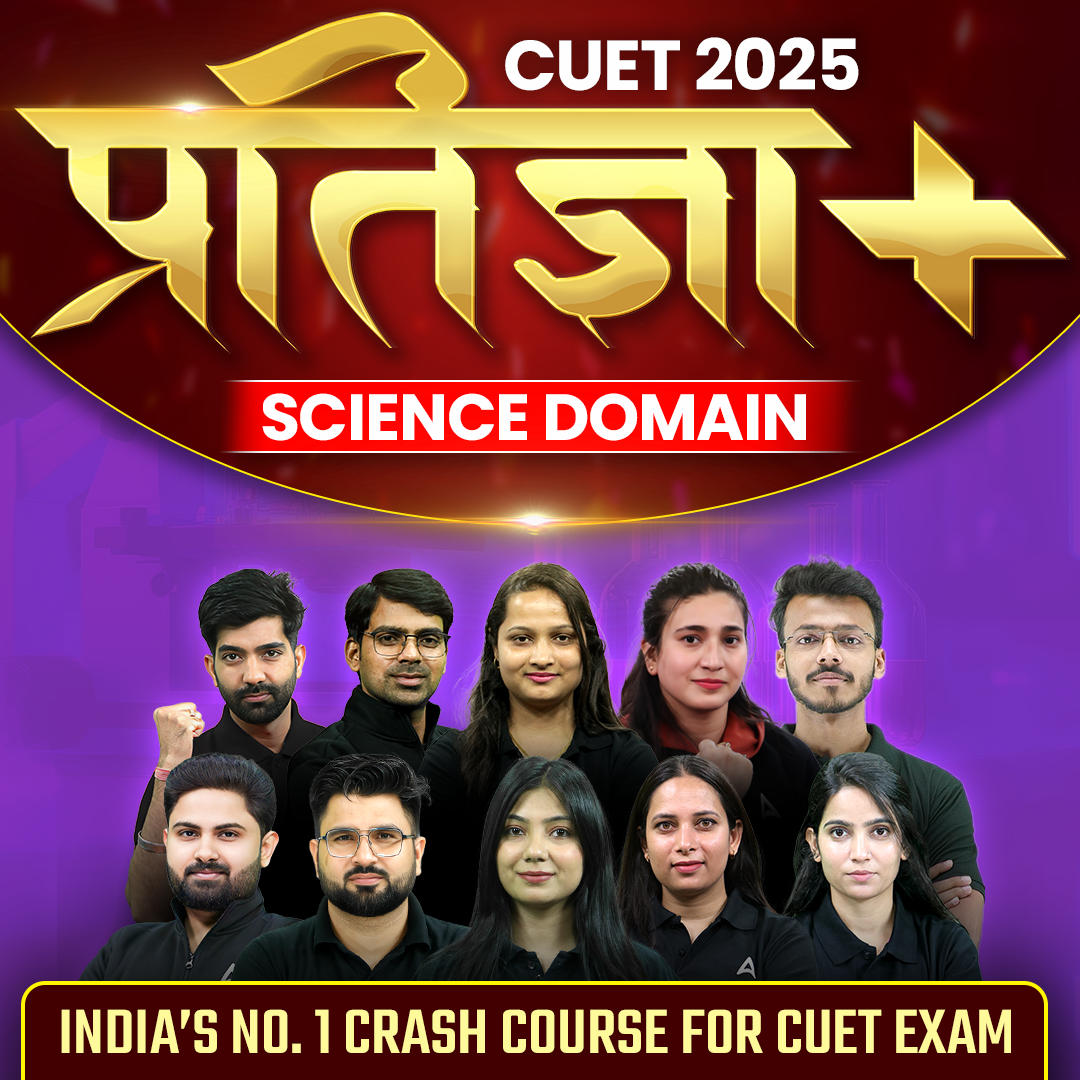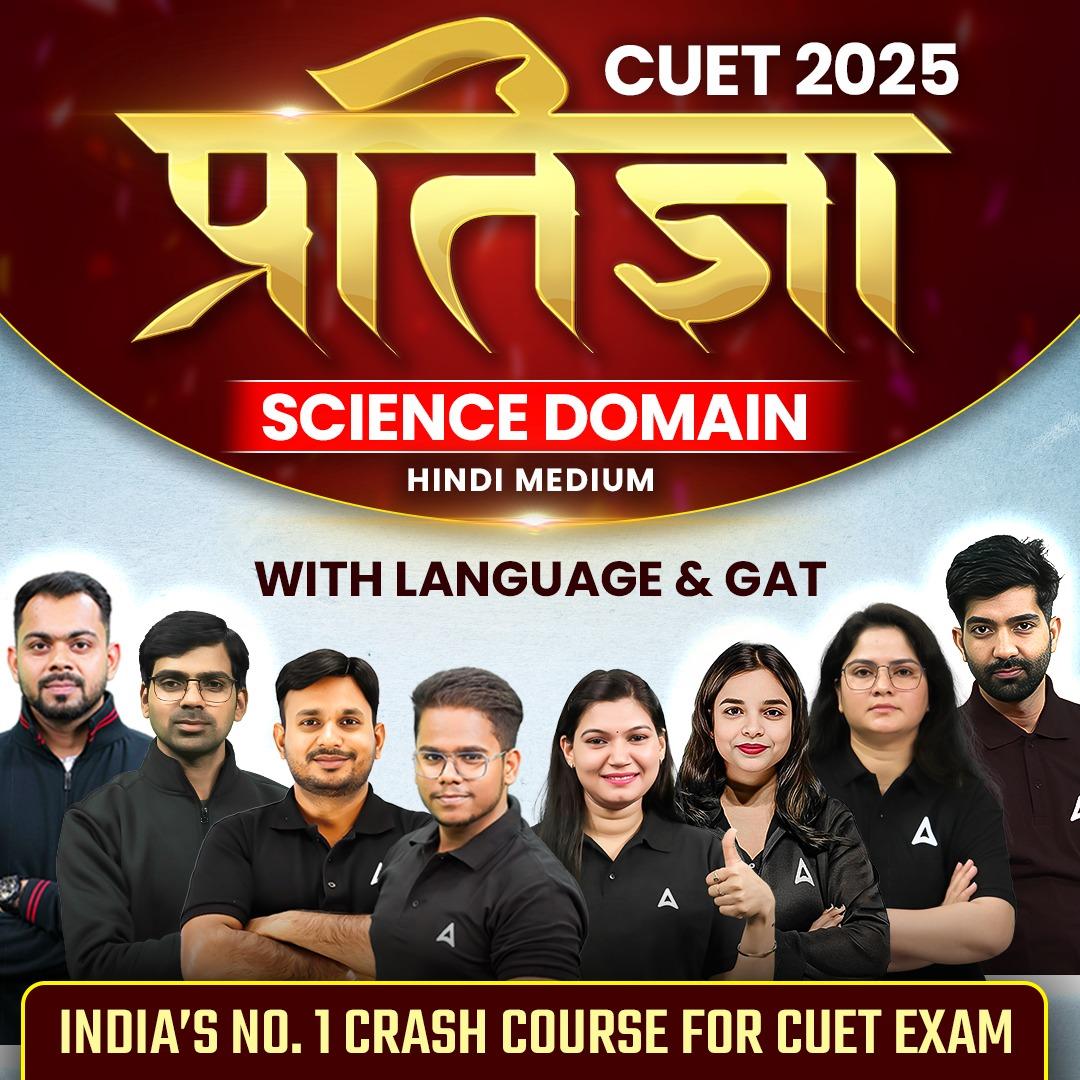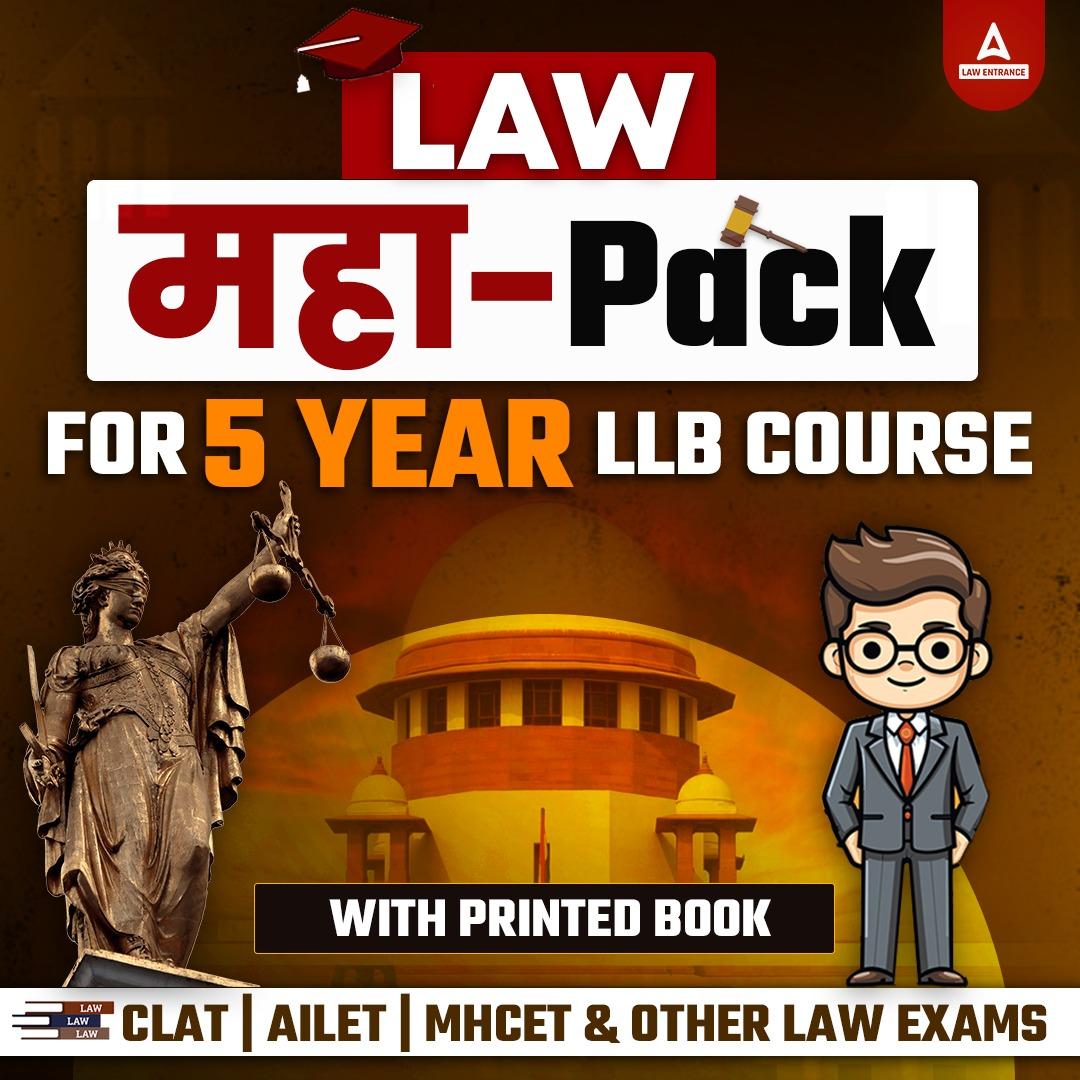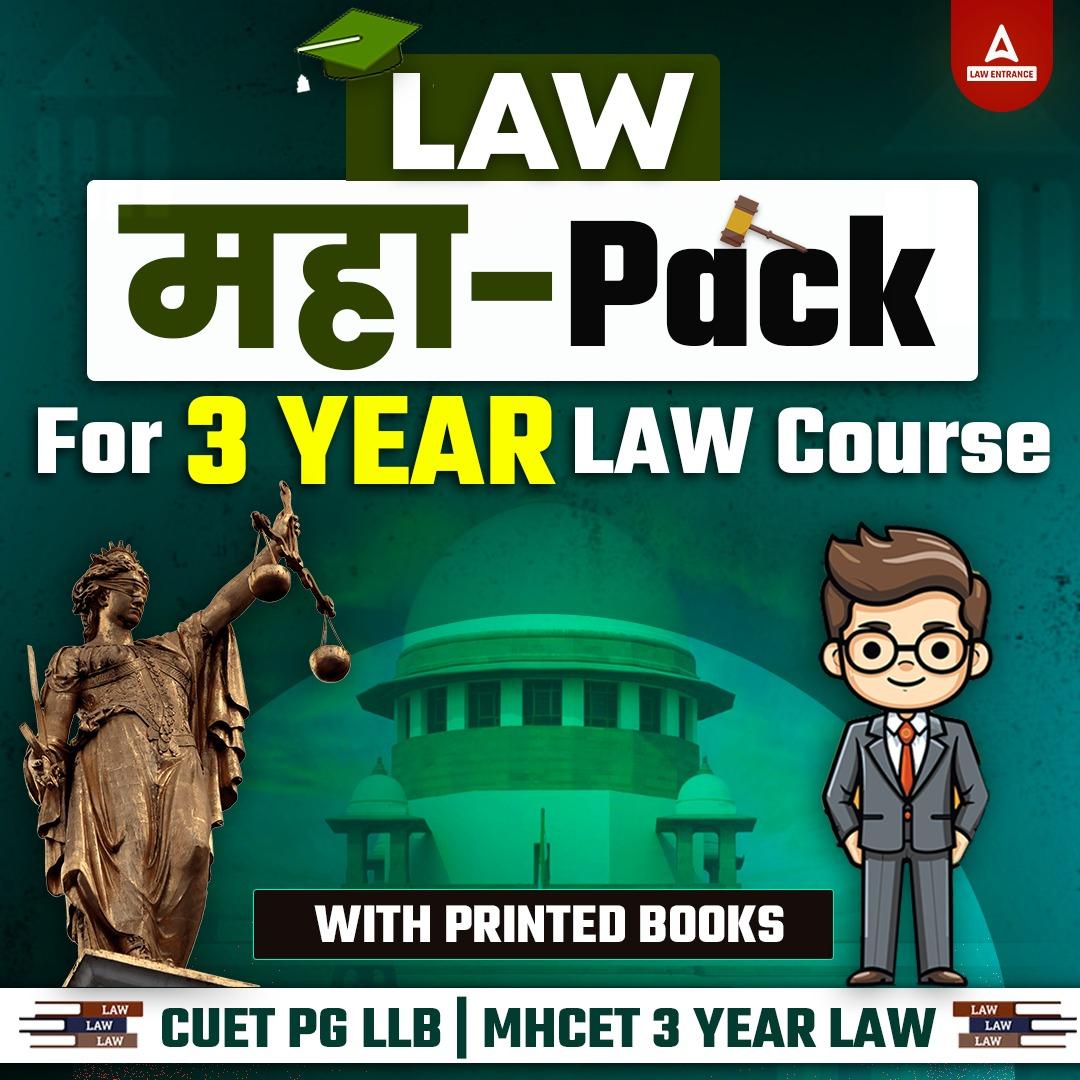Table of Contents
The Sido Kanhu Murmu University, Dumka has released the SKMU Result 2025 on its official website. The university has published SKMU results for the various semester exams conducted in May and June 2024-25. The university has declared the results for all the major courses including the BCom, BA, BSc, LLB, and BEd.
The result link has been activated by the university at its official website, i.e., https://skmu.ac.in/. The students willing to check their results will have to use their roll number as the login credential along with the selection of course, semester, and stream in the login form. The direct link connecting with the SKMU Result 2025 login window has been added below in the article.
SKMU Result 2025 Out
The SKMU University provides affiliation to 15 colleges under its jurisdiction while it has 27 constituent colleges also. The results for all these affiliated and constituent colleges are released by SKMU University on its official website only.
Sido Kanhu Murmu University (SKMU) is home to courses in multiple disciplines like humanities, social science, commerce, science, and vocational courses. The SKMU Result 2025 for all these courses has been published at the online portal bringing a sense of relief to the face of students.
Sido Kanhu Murmu University Result 2025
The university has uploaded provisional mark sheets for all students on the online portal. Students can check their results there. However, the original marksheets will not be available online. Instead, faculty members will distribute them directly to students after a few days. This means students must wait to receive their official marksheets in person. Until then, they can use the provisional mark sheets for reference. The university will inform students once the original marksheets are ready for collection.
| SKMU Result 2025 | |
| University Name | Sido Kanhu Murmu University, Dumka |
| Exam name | SKMU Semester Exam |
| Result name | SKMU Semester Result |
| Category | Result |
| Result level | UG, PG & PhD |
| Status | Announced |
| Login credential | Roll number |
| Official website | https://skmu.ac.in/ |
SKMU Result 2025 Link
The SKMU Result have been released by the Sido Kanhu Murmu University, Dumka at its official website so that all the students can check the results of all their hard work using their roll number as the required login credentials. The students can now check their SKMU Result of P.G. Semester -II (2023-2025), U.G. Semester -VI (2021-2024), etc., by visiting the official website at https://skmu.ac.in/. The direct link connecting with the SKMU Result 2025 login window has been added ahead, click on the link and access the result.
Steps to Check SKMU Semester Result 2025
Step 1: Visit the official website of Sido Kanhu Murmu University (SKMU) at https://skmu.ac.in/
Step 2: On the home page of the website click on the link “examination” in the navigation bar
Step 3: From the drop-down menu click on the link for “results”
Step 4: The result login window will open on the screen
Step 5: In the form enter your roll number, select the course type, semester/year, and stream, and click on the “get results” button
Step 6: The SKMU Result 2024-25 will be live on the screen
Step 7: Check and download the result for later use
Details Mentioned on the SKMU Result 2025
The Sido Kanhu Murmu University (SKMU) semester result 2024 is live at the official website. Students can download it following the steps explained above and the details mentioned on the result are:
- Student’s Name
- Roll Number
- Examination Name (UG & PG)
- University Name
- Subject-wise Marks
- Total Marks
- Grade/Percentage
- Division
- Result Status (Pass/Fail)
- Date of Declaration
- Official Seal and Signature.
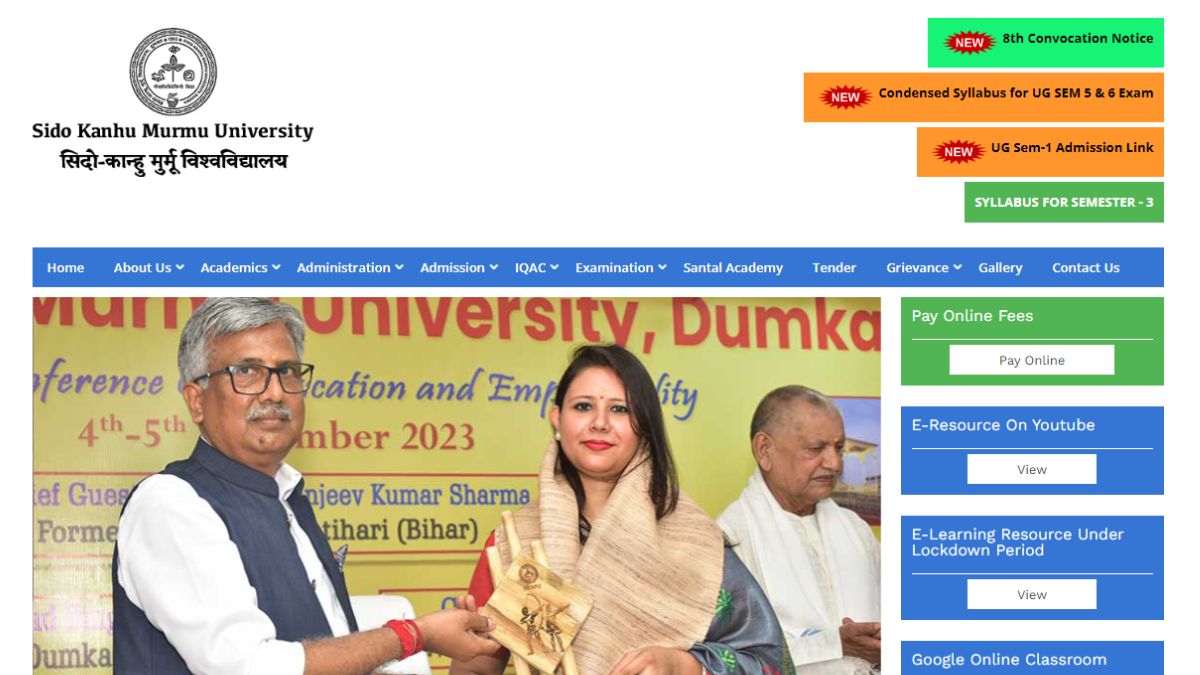
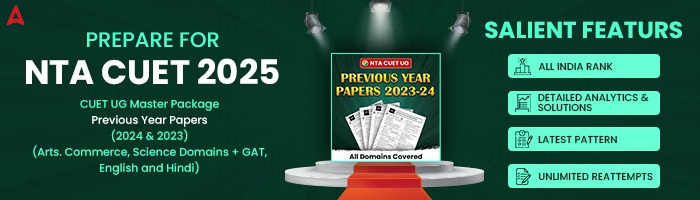
 Maharashtra Board Result 2025, Check MSB...
Maharashtra Board Result 2025, Check MSB...
 West Bengal Board Result 2025: Check WB ...
West Bengal Board Result 2025: Check WB ...
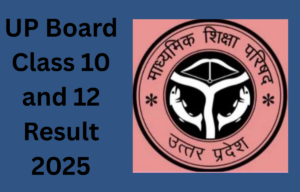 UP Board Result 2025: जल्द आ �...
UP Board Result 2025: जल्द आ �...