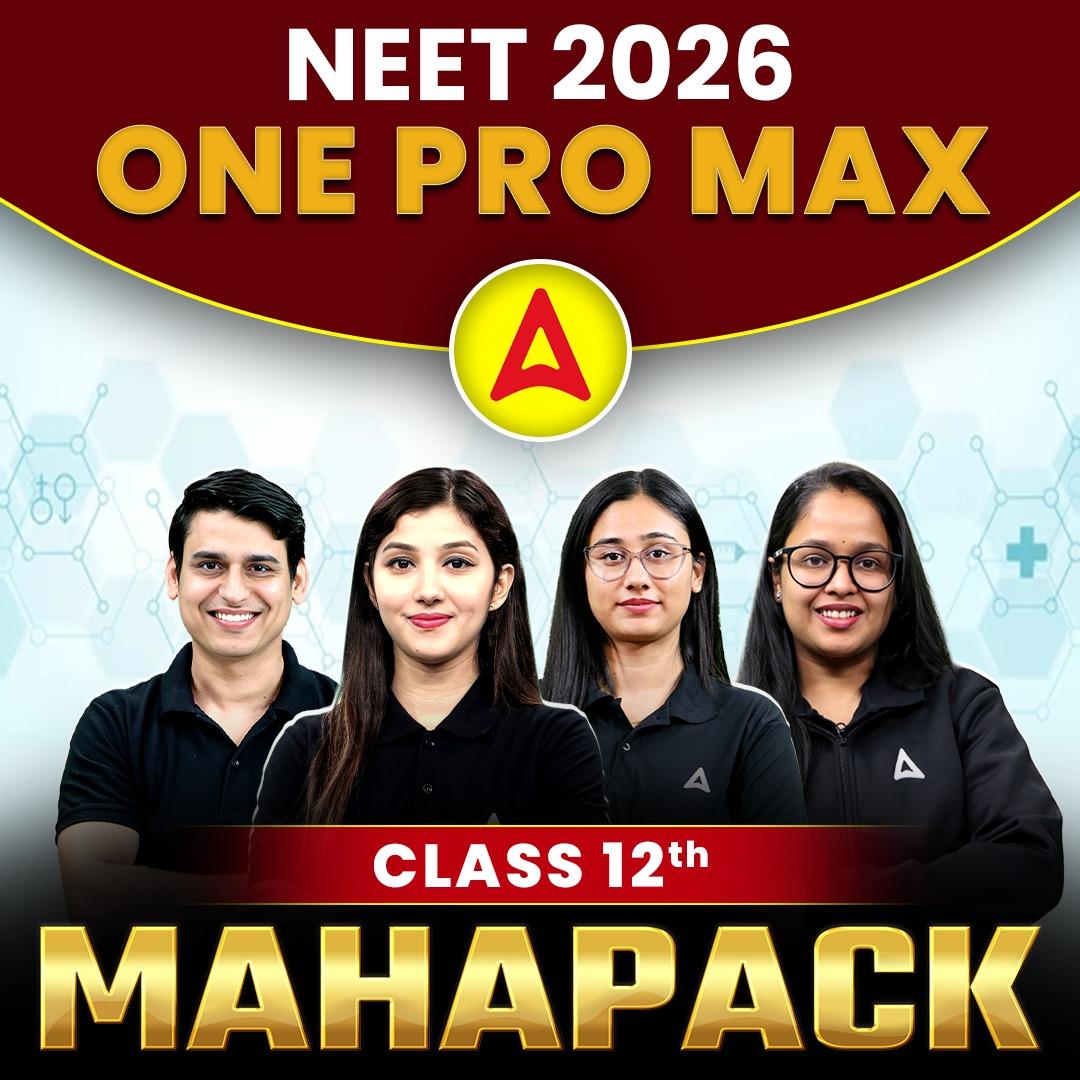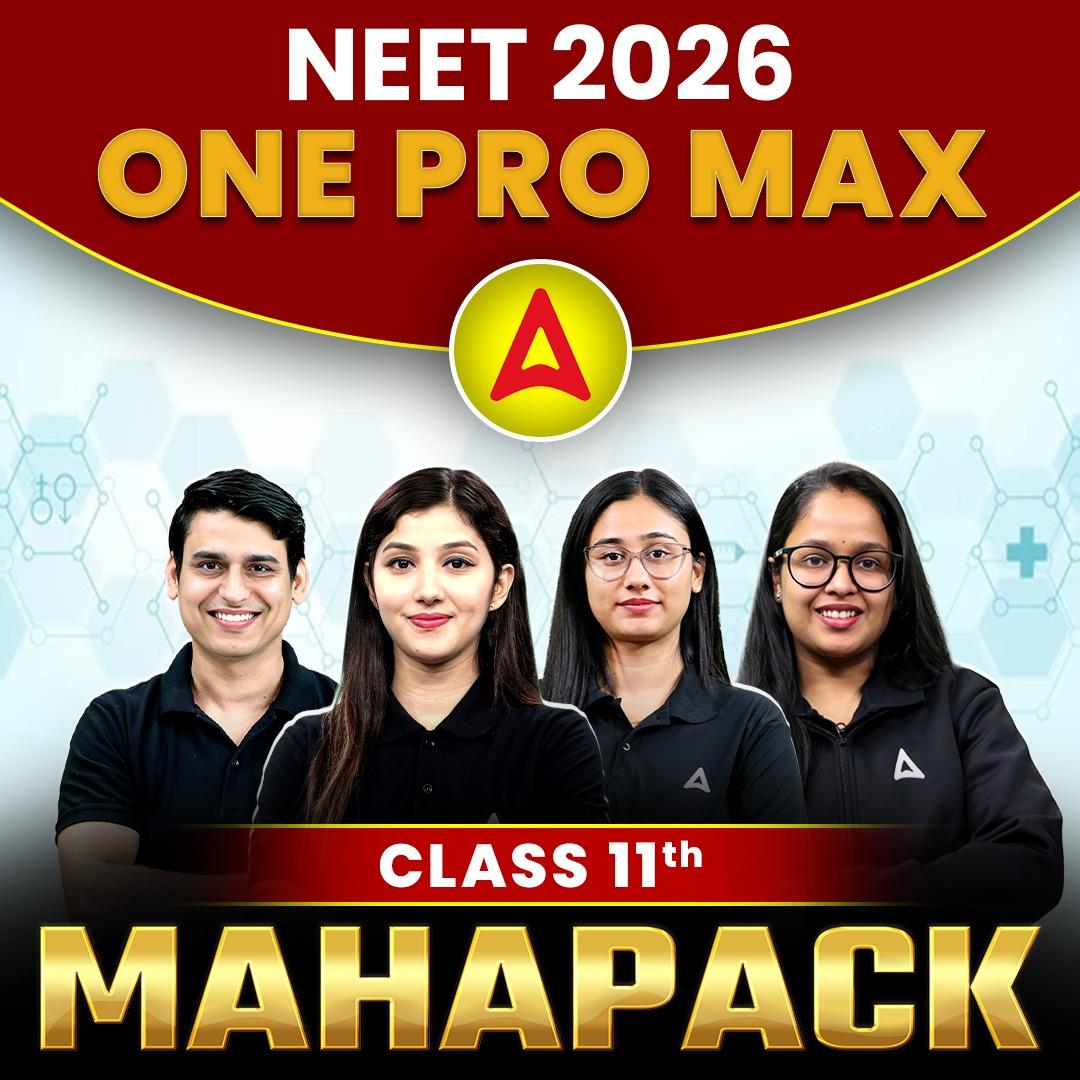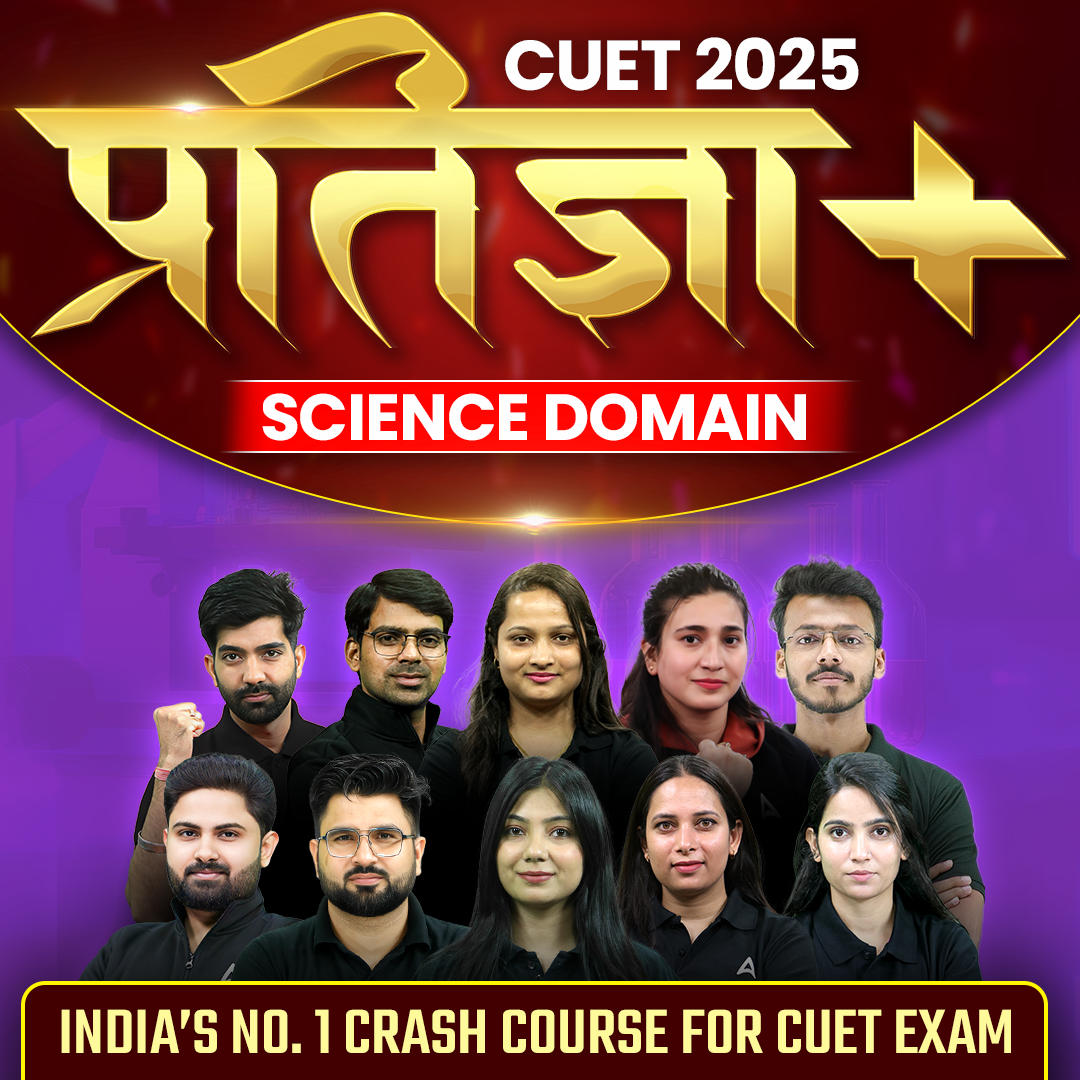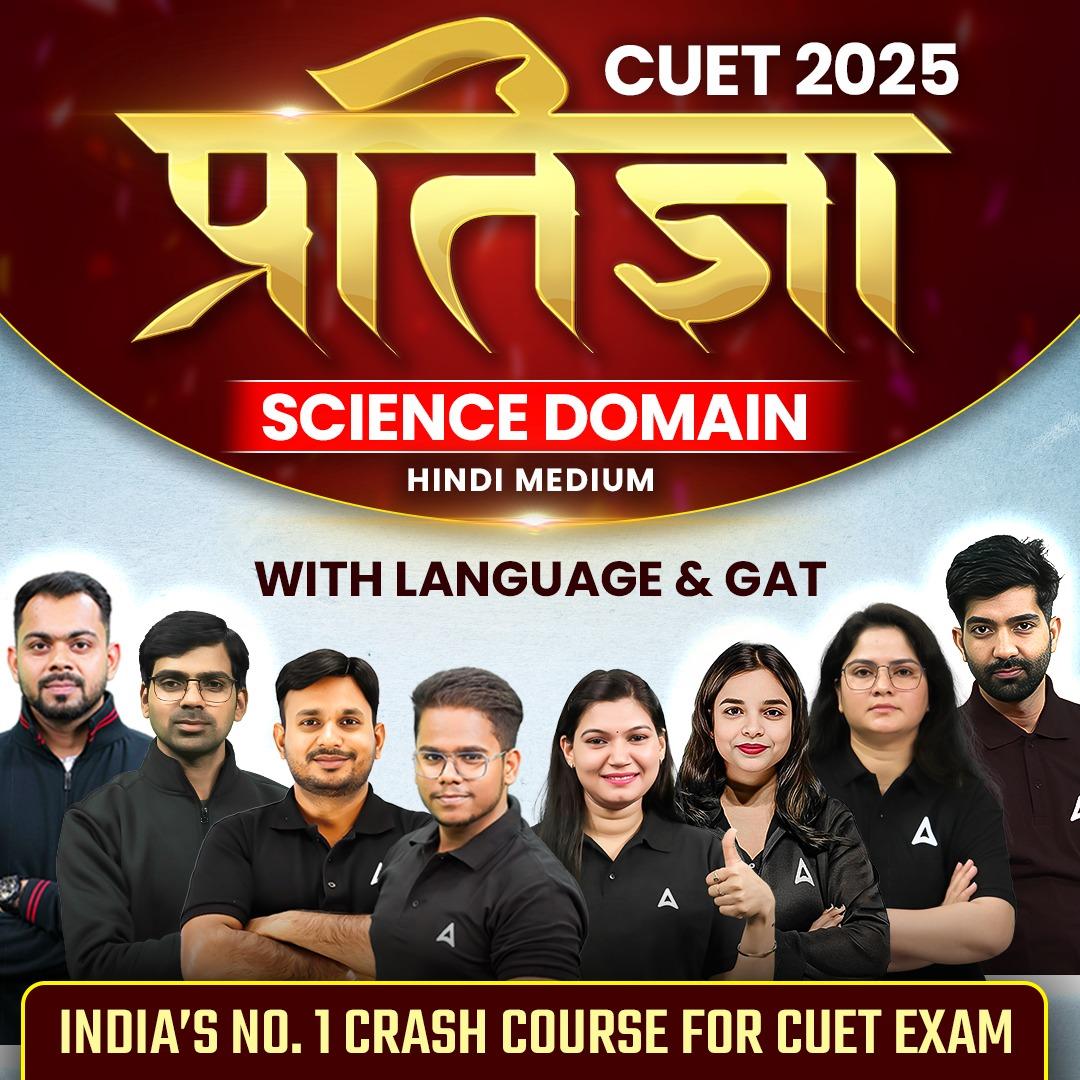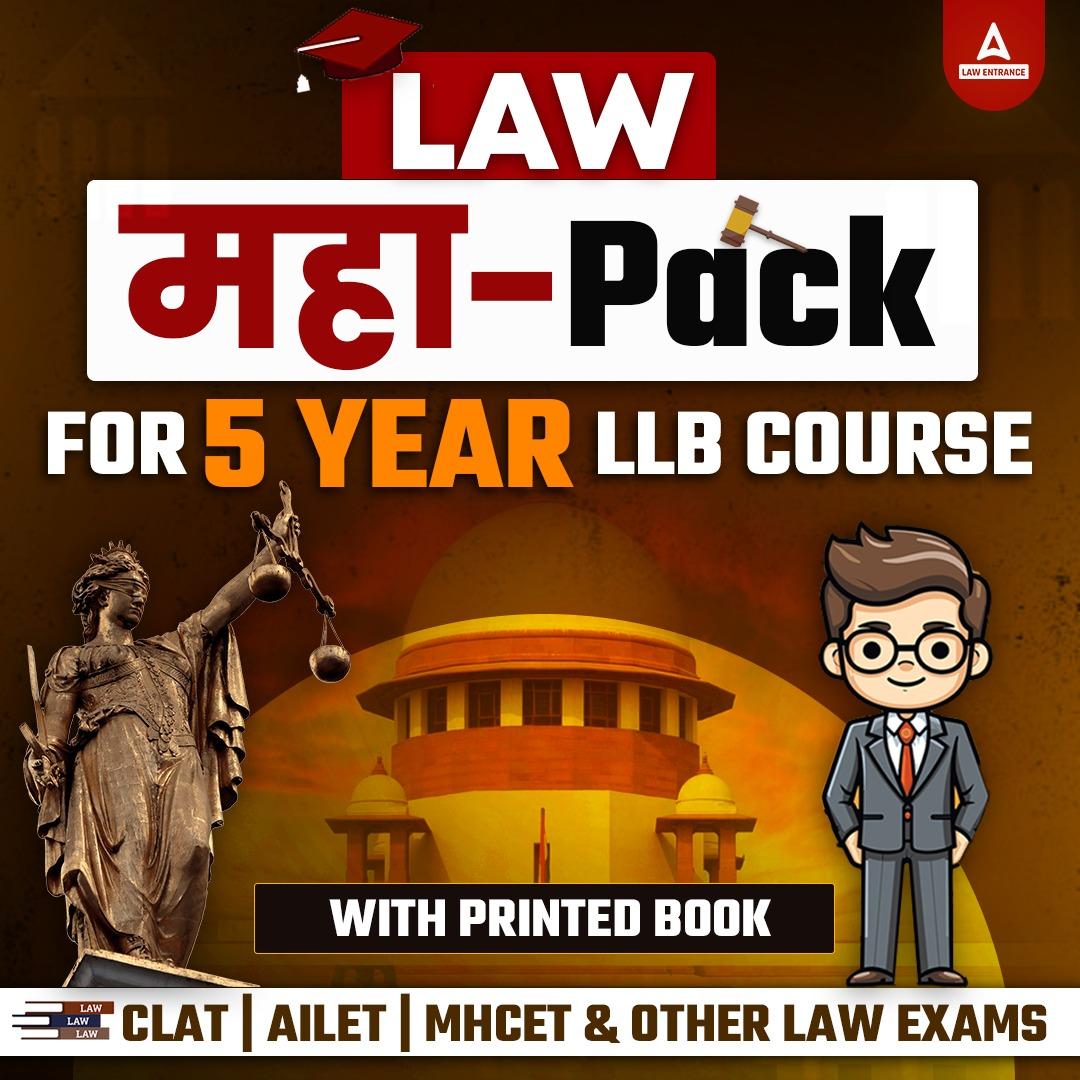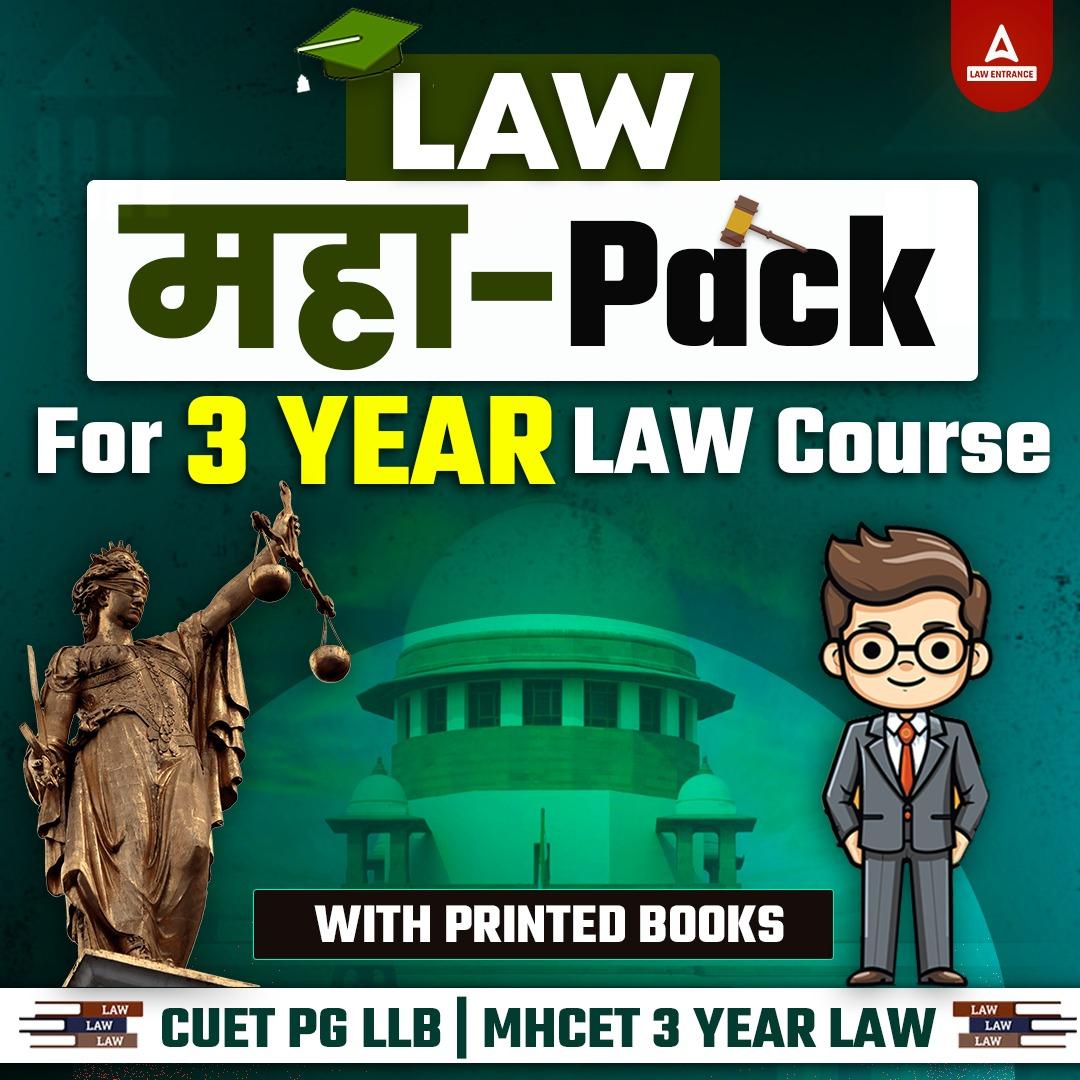Table of Contents
Computers have changed the way the world works, right from complex calculations to getting ourselves entertained it has it all wrapped. Computers are very important for this technological era and with the increase in digitalization, computers are now everywhere. But these computers are made up of certain important components and without them, these are meaningless. One of the most important components of these computers is the Input and Output Devices. Here in this article, we have discussed about the Input Devices of computers in detail along with Input Device definitions, examples, and more.
What is an Input Device?
An input device is a part of a computer that helps us send data or instructions to the system. It lets us communicate with the computer by giving it raw information like text, pictures, or commands. This information is then changed into a language the computer can understand. After that, the computer’s brain, called the CPU (Central Processing Unit), works on it and gives the final result or output. Simply put, input devices are like messengers between us and the computer. Some common input devices are the keyboard, mouse, microphone, and scanner. Without them, we wouldn’t be able to interact with or control the computer easily.
Input Devices of Computer
Hardware devices are used to provide instructions or feed data to computer systems. The instruction or data inserted during this process is called “Input,” while the device used to input the data is known as an input device of a computer. These input devices of a computer can be further divided into different categories, such as pointing devices, keyboard devices, drawing devices, recognition devices, etc. Some of the commonly used Input devices are-
- Keyboard
- Mouse
- Joystick
- Scanner
- Light Pen
- Microphone
- Digital Camera
- Track Ball
- Bar Code Reader
- Optical Character Reader
Examples of Input Devices
An input device helps the user to send data, information, or control signals to a computer system. The Central Processing Unit (CPU) of a computer system receives input and processes it to produce the output. Now that we know what input devices are and their definition, let us look at some examples of Input Devices. Here in this section, we have discussed some of the Input Devices in detail, along with the tasks they perform.
Keyboard
Keyboards are one of the primary input devices that help in entering data and commands in a computer or any electronic device by pressing keys. A keyboard has a different set of keys for letters, numbers, functions, and characters. A keyboard is connected to a computer system through a USB cable (for a wired keyboard) or through Bluetooth (for a wireless keyboard). Most of the keyboards are in two sizes, 84 keys or 101/102 keys, but nowadays many brands are making keyboards with 104 or 108 keys for Windows.
Laptops come with an inbuilt keyboard, which makes the laptop smaller and lighter. Whereas most modern devices, such as smartphones, tablets, etc come with onscreen virtual keyboards that help to input data into a computer. Before keyboards were discovered, paper tapes and paper cards were used to give instructions to computers.
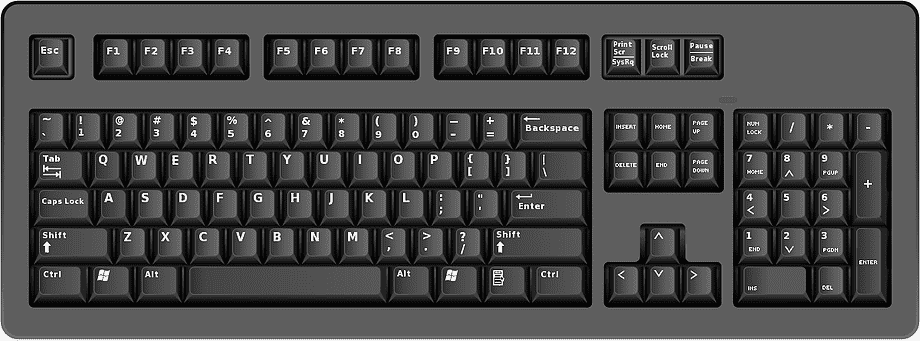
Different Types of Keyboards
There are several types of keyboards based on design, technology, and usage. Here’s a simple list:
1. Based on Key Mechanism:
- Membrane Keyboard: Soft keys, quieter, low cost.
- Mechanical Keyboard: Uses individual switches for each key, durable, clicky sound.
- Scissor Switch Keyboard: Common in laptops, quiet and low-profile keys.
2. Based on Layout:
- QWERTY Keyboard: Most common layout.
- AZERTY Keyboard: Used in French-speaking countries.
- DVORAK Keyboard: Designed for faster typing.
3. Based on Connectivity:
- Wired Keyboard: Connects via USB or PS/2.
- Wireless Keyboard: Uses Bluetooth or RF connection.
4. Based on Design:
- Standard Keyboard: Basic 104-key layout.
- Gaming Keyboard: Extra features like RGB lighting, macro keys.
- Ergonomic Keyboard: Designed to reduce strain on hands/wrists.
- Virtual Keyboard: An on-screen keyboard used in touch devices.
- Flexible Keyboard: Made of silicone, it can be rolled up.
Mouse
The mouse is a commonly used input device that helps the user to interact with the computer system through a process called “point and click”. This hand-held input device is used to move the cursor or pointer across the screen. It works on a flat surface and has a left and right button with a wheel in between to perform the tasks.
The left button helps to select items, whereas the right button helps to display the menu. The wheel in between helps to scroll the page up and down while surfing or reading documents. Laptops come with an in-built touchpad which serves the purpose of a mouse. You can control the movement of the cursor in a laptop by moving your fingers over the touchpad.

Characteristics of the Mouse
There are several types of computer mice, each designed for different uses. Here are the main types:
| Characteristics of Mouse | |
| Types | Description |
| Mechanical Mouse | Uses a rubber ball to detect movement. It’s an older type. |
| Optical Mouse | Uses an LED light and a sensor to detect movement. Commonly used today. |
| Laser Mouse | Similar to optical, but uses a laser for more precise movement. |
| Wireless Mouse | Connects to the computer using Bluetooth or a USB receiver. No wire needed. |
| Wired Mouse | Connects to the computer using a cable, usually USB. |
| Trackball Mouse | Has a ball on top; you move the ball with your fingers instead of moving the mouse. |
| Gaming Mouse | Designed for gamers, with extra buttons, high speed, and sensitivity. |
| Touchpad (or Trackpad) | Found on laptops. You control the pointer by moving your finger on a flat surface. |
Joystick
A Joystick is also a pointing device like a mouse which is widely used to play games on a computer. Joysticks are made up of a stick with a spherical base wherein the base is fitted in a socket which allows free movement of the stick. The cursor or pointer is controlled on the screen through the movement of the stick.
C. B. Mirick invented the first Joystick at the U.S. Naval Research Laboratory. Joysticks are of different types such as displacement Joysticks, finger-operated Joysticks, hand-operated, isometric joysticks, and more. The major difference between a Joystick and a mouse is that, in a joystick, the cursor keeps moving in the direction of the joystick unless it is upright, whereas, in a mouse, the cursor moves only when the mouse moves.

Light Pen
A light pen is a computer input device that looks like a pen. It is very sensitive and has a small tube containing a photocell and an optical system. The tip of the light pen has a special detector that lets users point at or select things on the computer screen. People use light pens to choose items on the screen, draw pictures, or write directly on documents. When you move the pen’s tip on the screen and press its button, it sends signals to the computer’s CPU. The first light pen was created around 1955 as part of the Whirlwind project at MIT (Massachusetts Institute of Technology).

Microphone
The microphone or a “mic” is a type of an input device that helps the user to input voice in a computer system. Mics read sounds from the surroundings and then convert the analog sound waves into electrical signals. The microphone receives the sound vibrations and converts them into audio signals or sends to a recording medium. The audio signals are also converted into digital data and are then stored in the computer. The microphone helps the user to telecommunicate with others. Sounds can be added to presentations and with webcams for vide conferencing with the help of microphones.

Scanner
A scanner is an important input device that helps us to convert a hard copy document into a digital file (.jpeg, .png, .pdf, etc). The technology behind Scanner is called Optical technology which basically reads characters or pictures from a paper and transfers them to the computer drive for further processing. A scanned image can further be edited, printed, emailed, etc. Scanners are available in different types that perform different functions. Some common examples of a Scanner are photo scanner, flatbed scanner, drum scanner, sheet- fed scanner, etc.
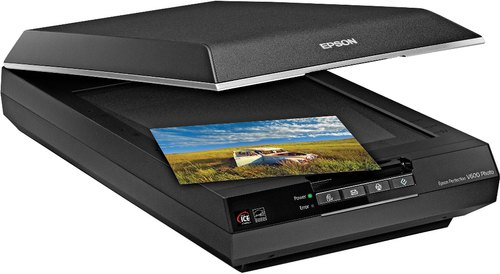
Digital Camera
Digital cameras are input devices that record images (and sometimes videos) digitally. Instead of using film, digital cameras use an image sensor chip to capture images. The first step in using a digital camera as an input device for computer is to connect it to it. Using a USB cable, a memory card reader, or a wireless connection can accomplish this. Using photo editing software or a file manager, you can transfer the images and videos from the camera to the computer.

Webcam
A webcam is a video camera that is designed specifically to record or stream to a computer or computer network. The primary objective of a webcam is for live streaming, video conferencing, video telephony, social media, etc. Two types of webcams are used in computers: internal (built-in) and external.

Touchscreen
A touchscreen is a versatile input device that allows users to interact directly with a computer or other electronic device by touching the screen. The Touchscreen works or detecting inputs through various technologies like Resistive Touchscreen, Capacitive Touchscreen, Infrared Touchscreen, and Surface Acoustic Wave (SAW) Touchscreen. The touch input is processed by the device’s software to perform actions like selecting items, scrolling, or zooming.

Different Uses of Input Devices
Input devices are essential for interacting with computers and other digital systems. Each of these input devices serves specific purposes and enhances user interaction with technology in various contexts. Here are various types and their uses:
- Keyboard:
- Entering text, commands, and programming code.
- Performing quick actions using key combinations.
- Using specialized keys for gaming controls.
- Mouse:
- Selecting and interacting with items on the screen.
- Moving files or objects within the software.
- Precise control in gaming with additional buttons for functions.
- Touchpad:
- Moving the cursor and performing multi-touch gestures.
- Tapping for clicks and using designated areas for right clicks.
- Touchscreen:
- Tapping, swiping, and pinching to interact with the interface.
- Using a stylus for graphic design or handwriting.
- Scanner:
- Converting physical documents into digital format.
- Reading barcodes in retail or inventory management.
- Microphone:
- Voice commands and dictation.
- Online calls and voice recording.
- Controlling devices with voice.
- Camera:
- Capturing images and videos.
- Participating in video calls and meetings.
- Security and user identification.
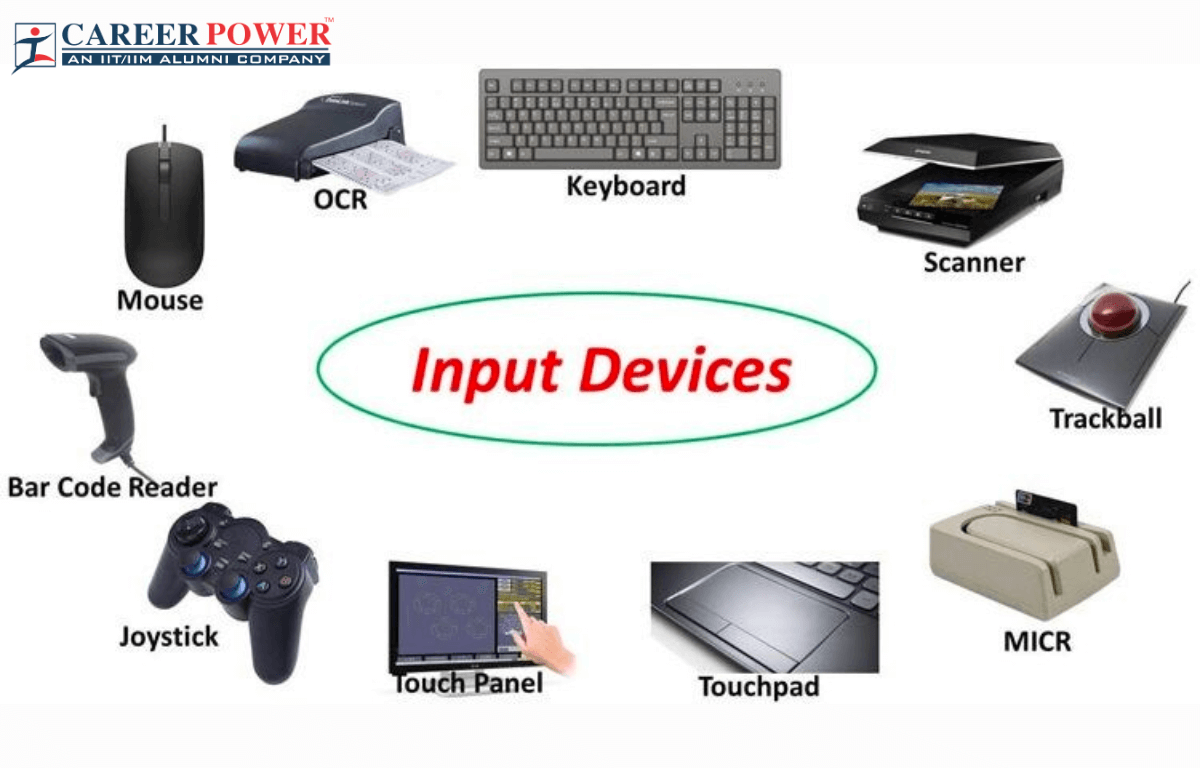
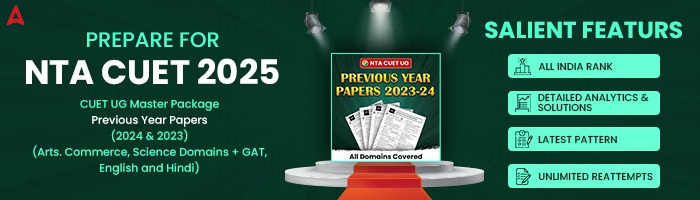
 Output Devices of Computer, Definition, ...
Output Devices of Computer, Definition, ...
 Generation of Computers 1st, 2nd, 3rd, 4...
Generation of Computers 1st, 2nd, 3rd, 4...
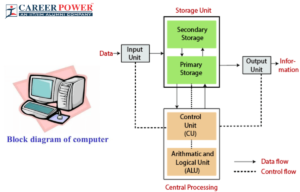 Block Diagram of a Computer
Block Diagram of a Computer