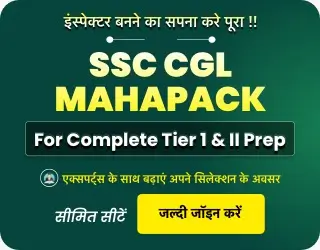Table of Contents
The India Post has released the India Post GDS Result 1st Merit List 2025 on the official website https://indiapostgdsonline.gov.in/ for the post of Gramin Dak Sevak (GDS) for all 22 zones. As per result, a total of 21316 candidates are shortlisted for document verification. Candidates who are shortlisted have to get their documents verified through the Divisional Head mentioned against their names on or before 7th April 2025.
India Post GDS Merit List 2025 Out
The registration forms were accepted and lakhs of 10th pass candidates have applied for GDS Online Engagement Schedule-1, January 2025. Through this recruitment, 21413 GDS posts [i.e. Branch Postmaster (BPM)/Assistant Branch Postmaster (ABPM)/Dak Sevaks] will be recruited. The selection of the candidates is done based on the prepared merit list of marks obtained in the Secondary School Examination or 10th standard. The final selection of the shortlisted applicants will be based on physical verification of the original documents by the Divisional or unit Head of the Division or unit where the vacancy is notified.
| India Post GDS Result 2025 | |
| Posts | GDS [i.e. Branch Postmaster (BPM)/Assistant Branch Postmaster (ABPM)/Dak Sevaks] |
| Vacancies | 21413 |
| GDS 1st Merit List pdf | 21st March 2025 |
| Document Verification last date | by 7th April 2025 |
| Candidates shortlisted in 1st merit list | 21316 |
| Result available at | https://indiapostgdsonline.gov.in/ |
1st GDS Merit List 2025 PDFs
The circle-wise India Post GDS Result 1st Merit List 2025 has been released in PDF format announcing the names of the candidates shortlisted for the document verification round. The merit lists have been released separately for all 22 circles (Andhra Pradesh, Uttar Pradesh, Uttarakhand, Bihar, Chattisgarh, Delhi, Haryana, Himachal Pradesh, Jammu Kashmir, Jharkhand, Madhya Pradesh, Kerala, Punjab, Maharashtra, North Eastern, Odisha, Karnataka, Tamil Nadu, Telangana, Assam, Gujarat, and West Bengal). Those who have applied for GDS Recruitment 2025 can download the merit list and results in PDF from the below table.
|
SNo.
|
GDS Merit List PDFs
|
Candidates Shortlisted
|
Vacancies
|
| 1. | Assam GDS Merit List PDF | 655 | 655 |
|
2.
|
Andhra Pradesh GDS Merit Lost PDF | 1201 |
1215
|
|
3.
|
Bihar GDS Merit List PDF | 773 |
783
|
| 4. | Chhattisgarh GDS Merit List PDF | 637 |
638
|
| 5. | Delhi GDS Merit List PDF | 30 |
30
|
| 6. | Haryana GDS Merit List PDF | 82 |
82
|
| 7. | Himachal Pradesh GDS Merit List PDF | 331 |
331
|
| 8. | Gujarat GDS Merit List PDF | 1203 |
1203
|
| 9. | J&K GDS Merit List PDF | 255 |
255
|
| 10. | Jharkhand GDS Merit List PDF | 818 |
822
|
| 11. | Kerala GDS Merit List PDF | 1383 | 1385 |
| 12. | Karnataka GDS Merit List PDF | 1119 |
1135
|
| 13. | Madhya Pradesh GDS Merit List PDF | 1312 |
1314
|
| 14. | Maharashtra GDS Merit List PDF | 1496 |
25
|
| 15. | North Eastern GDS Merit List PDF | 1244 |
1260
|
| 16. | Odisha GDS Merit List PDF | 1095 |
1101
|
| 17. | Punjab GDS Merit List PDF | 400 |
400
|
| 18. | Uttarakhand GDS Merit List PDF | 566 |
568
|
| 19. | Uttar Pradesh GDS Merit List PDF | 2988 |
3004
|
| 20. | Telangana GDS Merit List PDF | 516 |
519
|
| 21. | Tamil Nadu GDS Merit List PDF | 2291 |
2292
|
| 22. | West Bengal GDS Merit List PDF | 921 |
923
|
|
Total Vacancies
|
21316
|
21413
|
|
Note- This time, no vacancy was announced for the Rajasthan Circle.
How to Check India Post GDS Result 2025?
GDS Result 2025 pdf download links have been activated circle-wise at the official portal https://indiapostgdsonline.gov.in/.
- Visit the official website of India Post GDS Online at https://indiapostgdsonline.gov.in/.
- On the left side of the homepage in the Candidate’s Corner, search for “GDS Online Engagement Schedule-1, January 2025- Shortlisted Candidates”.
- Select the circle you have applied for.
- Download the GDS Result & Merit List PDF for your circle.
- Search for your roll number with the Ctrl+F shortcut in the list of shortlisted candidates.
- If your roll number appears in the list, you are eligible to appear for a document verification round.
Details Mentioned in India Post GDS Merit List 2025
The India Post GDS Result 2025 1st Merit List PDF has been released with the following details including names of post offices, names of posts and cut-off percentage of candidates called for document verification and division.
- Division
- Office
- Post Name
- Post Community
- Registration Number
- Percentage of marks obtained
- Documents to be verified with
- Last date of Document Verification
What after India Post GDS Result 2025?
The candidates whose names are listed in the GDS Result 2025 PDF, which has been released circle-wise, must participate in the document verification round to secure a final appointment to the positions of Gramin Dak Sevak in their respective circles. Those who have been shortlisted should have their documents verified by the Divisional Head indicated next to their names before 7th April 2025.
The candidates have to bring the following documents for DV.
- 10th/SSC/SSLC Original Marks Memo of the candidates
- Caste or Community Certificate (For candidates from reserved category)
- 60 days Computer knowledge Trained Certificate From a recognized institute
- Physically Handicapped Certificate (If Applicable)


 Rajasthan Animal Attendant Result 2025 O...
Rajasthan Animal Attendant Result 2025 O...
 Bihar Civil Court Clerk Result 2025 Out,...
Bihar Civil Court Clerk Result 2025 Out,...
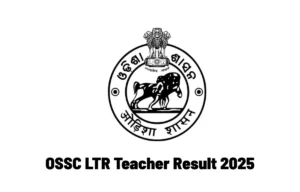 OSSC LTR Result 2025 Out, TGT PCM and CB...
OSSC LTR Result 2025 Out, TGT PCM and CB...